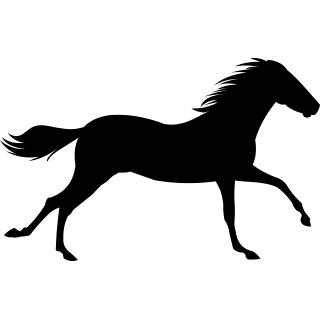We use cookies to improve user experience and analyse website traffic. For these reasons we may share your site usage data with third parties by clicking allow cookies you consent to store on your device all the technologies described in our cookie policy of which can be here